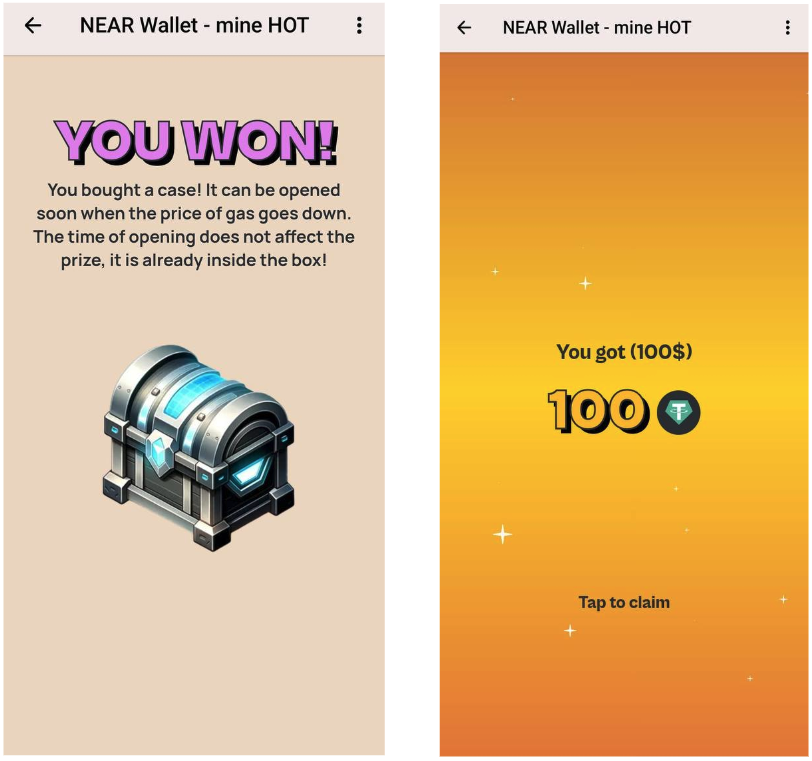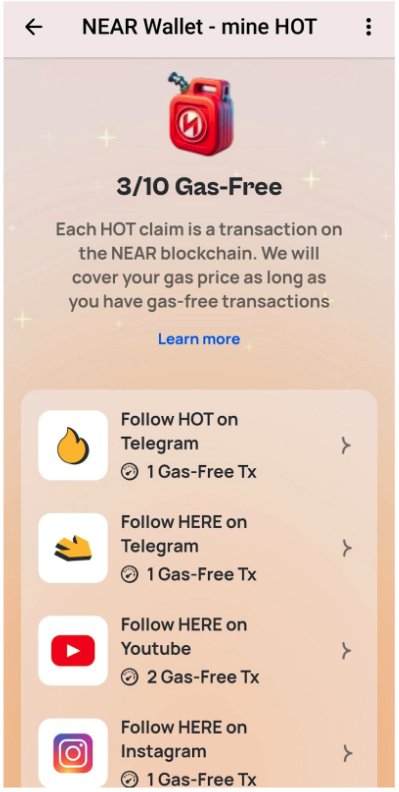HERE Wallet Quest Guide
Now that you’ve created a HERE Wallet account, let’s explore what you can do with it on Telegram. If you haven’t created one yet, this guide is quick and easy :)
Step 1:
Head over to your HERE Wallet on Telegram, and select the “HOT Balance” tab.
Step 2:
Once you’re in the Wallet, look for the ‘Apps’ button in the bottom right corner and click on it for a hot surprise.
Step 3:
As you can see, you can now launch the Hot BOXes. Just simply click on the ‘open’ button and start tapping away.
Step 4:
After a certain amount of time, the page is going to tell you that it’s sending you the results, make sure you don’t leave the screen or turn off your phone. In case you’re one of the lucky winners, you can claim your box when the price of the gas fee goes down. Here’s one of the prizes that can be found inside.
Step 5:
Additionally, users can unlock gas-free transactions by accessing the ‘Gas’ section and the best part is, it only requires following the social media channels of NEAR and HOT and depositing $NEAR.
Step 6:
Furthermore, the platform offers another cool feature. By selecting the ‘Boost’ button and clicking on the last option, in this case it’s ‘Uranium Boxes’, missions to complete will appear and progressively level the user up and make mining faster.
This event was just the beginning, keep mining your HOT, explore the villages, and hang around for the apps coming soon. Be sure to follow HERE Wallet on X to keep up with the latest news.